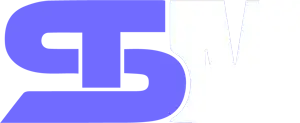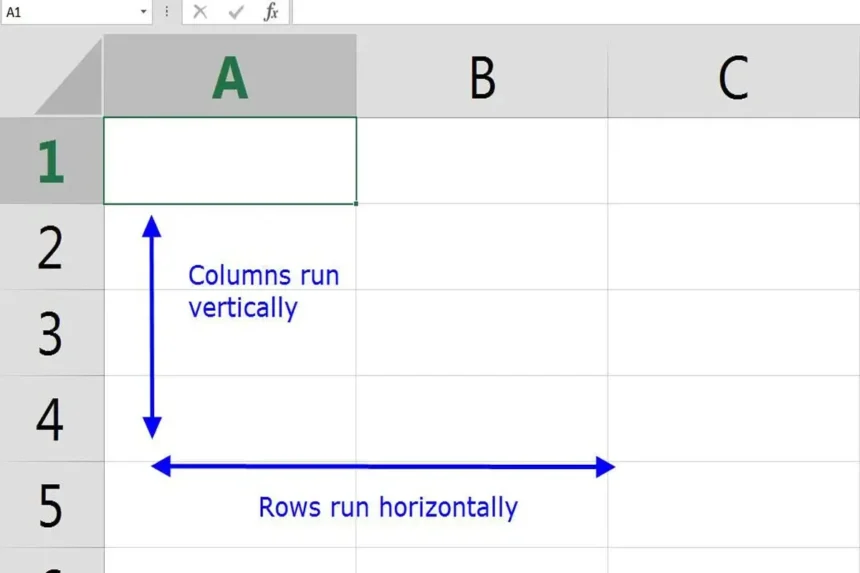Introduction:
Row vs Column in data organization, particularly in spreadsheets and databases, rows and columns play an integral role in how information is structured. Whether you are working with Excel sheets, databases, or coding environments, distinguishing between rows and columns is fundamental. This article explores the key differences between rows and columns, their respective uses, and the real-world applications of both. Understanding these distinctions is essential for working efficiently with data, enhancing productivity, and improving decision-making processes.
Detailed Explanation of Key Concepts:
What is a Row?
A row refers to the horizontal arrangement of data in a table, database, or spreadsheet. In most cases, rows contain unique data entries or records. In spreadsheets, rows are typically labeled numerically (e.g., 1, 2, 3), while in databases, rows represent individual records within a table.
For instance, in an Excel spreadsheet, row 2 might contain the information for a specific product or employee. Each cell in the row belongs to different categories or fields but corresponds to a single entity.
What is a Column?
A column, on the other hand, refers to the vertical arrangement of data in tables, databases, or spreadsheets. Columns organize data into categories or fields and are typically labeled alphabetically in spreadsheets (e.g., A, B, C). In databases, columns represent specific attributes or fields related to records.
For example, column B in a spreadsheet might store the names of employees, while column C could store their salaries. In databases, columns define the data type, such as age, address, or product name.
Row vs Column: The Key Differences
Rows and columns differ in their structure, purpose, and how they are used to organize data. Here are the main distinctions:
| Attribute | Row | Column |
|---|---|---|
| Direction | Horizontal | Vertical |
| Labeling | Numerically (e.g., 1, 2, 3) | Alphabetically (e.g., A, B, C) |
| Data Representation | Individual record/entry | Field/attribute of records |
| Primary Use | Stores a unique record | Organizes data into categories |
| Example in Spreadsheet | Row 2 contains details for Product A | Column B contains product names |
Use of Rows and Columns in Spreadsheets
In spreadsheets like Microsoft Excel and Google Sheets, rows and columns form the core structure of data organization. Rows are used to represent individual entries or records, while columns categorize data fields like names, dates, or values.
For example, a sales report might use rows to represent transactions and columns to represent transaction dates, customer names, product details, and sales amounts. This organization allows for easy sorting, filtering, and data analysis.
Importance and Benefits:
Why Are Rows and Columns Important?
Rows and columns are crucial for maintaining data integrity and making information easily accessible. They help structure large datasets in a manner that is both systematic and logical. Without clearly defined rows and columns, it would be difficult to manipulate, analyze, or present data effectively.
In spreadsheets, rows and columns allow users to sort and filter data efficiently, while in databases, they provide a foundation for relational data models.
Benefits of Using Rows and Columns:
- Data Organization: They offer a clean and organized way to present information, making it easier to locate and interpret specific data points.
- Data Manipulation: With rows and columns, it’s easy to filter, sort, or calculate values using functions and formulas in spreadsheets.
- Data Analysis: Rows and columns enable the analysis of large datasets by organizing data into structured formats that are easy to visualize and interpret.
- Improved Decision-Making: Organized data can provide insights, improve business processes, and aid in informed decision-making.
Applications and Use Cases:
Spreadsheets:
In Excel or Google Sheets, rows and columns are commonly used to represent data in various fields, such as finance, education, business analytics, and inventory management. For example:
- Financial Planning: Rows may represent months (e.g., January, February), while columns represent expenses and revenues.
- Employee Databases: Each row might correspond to an individual employee, while columns could represent their job title, hire date, and department.
Databases:
In relational databases, rows are referred to as records or tuples, while columns are known as attributes. Each table within a database uses rows to store individual entries and columns to define the attributes for each entry.
- Customer Relationship Management (CRM): A CRM system might have a table where rows represent customers, and columns represent customer attributes like name, email, purchase history, and membership status.
Programming and Data Structures:
In programming, rows and columns are used to represent data in arrays and matrices. These structures are fundamental in data science, machine learning, and algorithms where organized data representation is critical.
- 2D Arrays: In languages like Python, a 2D array is structured in rows and columns, making it easy to manipulate data for matrix operations or image processing.
Visualization and Reporting:
Rows and columns form the basis for many data visualization tools like tables, pivot charts, and graphs. When displaying large datasets, it is easier to extract key insights when data is organized this way. In business reporting, this structure helps in generating meaningful insights from raw data.
Challenges and Solutions:
Common Challenges with Rows and Columns:
- Data Overlap: When handling large datasets, it’s possible to mistakenly overlap data, causing inaccuracies.
- Misalignment: Rows and columns must be carefully aligned to ensure data accuracy. For example, placing a value in the wrong column could lead to incorrect analysis.
- Data Redundancy: Without proper organization, rows and columns may lead to duplicated data, which complicates data analysis.
Solutions:
- Data Validation: Implementing data validation rules can prevent errors like misaligned rows or data redundancy.
- Use of Formulas: Use formulas like VLOOKUP or INDEX/MATCH to correctly reference data across rows and columns.
- Automation Tools: Many tools allow for automated data cleanup, which can help organize large datasets and avoid common mistakes.
Conclusion:
Rows and columns are fundamental building blocks in data organization, whether you’re working with spreadsheets, databases, or programming environments. They provide a structured way to store, categorize, and analyze data efficiently. Understanding how to use rows and columns correctly can lead to more efficient data management, better insights, and more informed decision-making processes.
Incorporating best practices, such as proper data validation, using formulas, and automating data handling, can make rows and columns a powerful tool for anyone working with large volumes of information.
FAQs: Row vs Column
1. What is the difference between a row and a column?
A row is a horizontal arrangement of data, typically labeled numerically (e.g., 1, 2, 3), while a column is a vertical arrangement of data, usually labeled alphabetically (e.g., A, B, C). Rows store individual records or entries, while columns categorize data fields or attributes.
2. How are rows and columns used in spreadsheets?
In spreadsheets like Excel, rows are used to represent individual data entries, such as products or employees, while columns represent attributes or fields like names, prices, or dates. This structure allows for easy sorting, filtering, and data analysis.
3. Why are rows and columns important in databases?
In databases, rows represent individual records, and columns define the attributes of those records. This structured organization makes it easy to retrieve, manage, and analyze data in relational database systems like MySQL or PostgreSQL.
4. Can rows and columns be used interchangeably?
No, rows and columns serve different purposes and cannot be used interchangeably. Rows hold individual data entries, and columns organize these entries into categories. Mixing them up can lead to errors in data analysis.
5. How can I efficiently manage large datasets with rows and columns?
For large datasets, it’s essential to use functions like sorting, filtering, and validation to ensure data accuracy. Pivot tables and formulas like VLOOKUP can help in managing and analyzing data across rows and columns.
6. What challenges do people face when working with rows and columns?
Common challenges include data overlap, misalignment, and redundancy. These issues can cause errors in data interpretation and analysis. Solutions include using data validation tools, formulas, and automated processes for data cleanup.
7. What tools can I use to work with rows and columns?
Tools like Microsoft Excel, Google Sheets, and database management systems like SQL are widely used for organizing and analyzing data in rows and columns. These platforms provide various features to manipulate, filter, and visualize data efficiently.
8. How do I switch data from rows to columns in Excel?
You can use the “Transpose” feature in Excel to switch data from rows to columns and vice versa. Highlight the data, copy it, then right-click in the destination cell and select “Paste Special,” then choose “Transpose.”
9. What is the maximum number of rows and columns in Excel?
As of the latest version of Excel, a worksheet can have up to 1,048,576 rows and 16,384 columns.
10. How do rows and columns impact data visualization?
Rows and columns form the foundation of data visualization. They help structure data, making it easier to create tables, charts, and graphs, which can then be used to extract insights and trends from the dataset.